After hours of battling and occasional "aha" moments with InDesign, here is what I have come up with. Click on the images below to download a PDF file of the brochure (2.4Mb).
Front and back view:
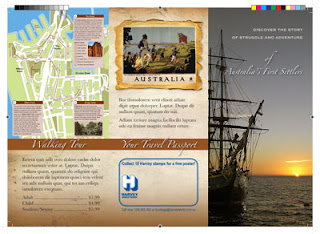
Inside view:
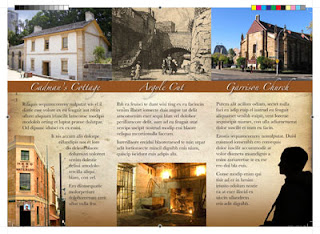 The PDF file produced is ready for print. It's done using CMYK color mode, and it contains print marks in the edges of the document. It also accounts for the images "bleeding" off the paper, which means the images go beyond the cutting borders to avoid unprofessional while lines between paper edge and the image.
The PDF file produced is ready for print. It's done using CMYK color mode, and it contains print marks in the edges of the document. It also accounts for the images "bleeding" off the paper, which means the images go beyond the cutting borders to avoid unprofessional while lines between paper edge and the image.To achieve this "print ready" format, I did the following:
1. When in InDesign, press Command+E to export the file as PDF
2. In the "Export Adobe PDF" window go to "Marks and Bleeds"
3. Check "All Printer's Marks" checkbox
That's all. After saving the exported file, it comes out decorated with all kinds of neat print marks and color scales.
Semester 1: Language and Systems of Communication, taught by Rob Tossen
Yours absolutely rips on mine. Nice
ReplyDelete